

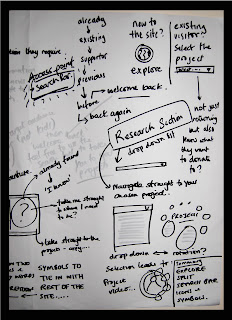
I started with looking at what I had already; the fact that I like the idea, layout and functionality of the site as it is so I don't really want to change that radically, but how could I add another level to it? I thought about how the current layout is great to play around and explore if you don't have any specific research project in mind; but what about if you want some specific information.
form this I again noticed how I really enjoyed the feel of the word explore and what that could do for the site. Looking at different words that i could use in stead lead me to the idea of splitting the screen simple but effective thought. How could I juxta pose two words together in order to create two different entry points? Split the screen and have; an entry point for those who want to 'play' and one for those that want to skip that. A scroll down menu with all the research projects on, on one side of the screen would solve this problem.
But what about once your on the site; how can you filter down the projects quickly to something more specific? Simple; a search bar! I don't really know I over looked it but it would be ideal to sort through the masses of information; if you know what your looking for.
I also thought about how this spoilt screen idea would look and what it would actually say.
Icons is something that I really want to exploit now, after the tutorial earlier today, so i think I'm going to make a series of icons that have the Diabetes UK feel but also are clear as to their navigation. So basically the split screen will be represented by icons, when you scroll over copy will appear reading:
New to the site? Click here to explore.
Know what your looking for? select the project below.
Here's a really (I elaborate on quick aha) mock up of what I'm talking about.

